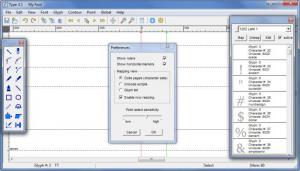Type
3.2.034
Size: 2.96 MB
Downloads: 3743
Platform: Windows (All Versions)
The developer CR8 Software Solutions took advanced typography and made it accessible to anyone by creating the powerful and easy to use application Type. And more to the point, Type is an application that can be used to design new, edit existing, and convert OpenType and TrueType fonts (that would be .otf, .ttf, .ttc files).
The Type installation file is a lightweight 2.8MB, meaning it will take just a few seconds to get the file onto your computer. Run the Type installation file and a setup wizard will guide you through the simple process of installing the application on Windows (any edition from Windows 98 up to Windows 7; 32 and 64-bit editions). While installing Type, you will get to choose the installation directory and if you want a Type shortcut on your desktop or not.
By default, the Type interface displays Tools and Mapping as floating windows that you can put anywhere you want. If you close these menus and you want to see them again, check the Tools and/or Mapping option from the View menu. All the main functions Type has to offer (undo, redo, zoom in and out, new glyph, clear glyph, and so on) are all presented at the top of the interface where they can be easily accessed. The application’s main pane presents the font you’re working on.
There are two editions of the Type application available. There’s the free Type Light edition that lets you open/save/convert .otf, and .ttf files, edit TrueType and PostScript curves, enter basic and advanced font names in Unicode, enter all font metrics and basic description parameters, provides basic drawing tools, a glyph metrics editor, map to any of 65536 unicode characters, and TrueType gasp hinting. And then there’s the paid Type Full edition which does all that and a lot more. The trial version of Type Full edition only saves up to 50 glyphs; apart from that, the application is fully functional.
Get Type if you want a powerful and easy to use application to create, edit and convert OpenType and TrueType fonts.
Pros
Works with 32 and 64-bit editions of Windows. The interface Type has to offer is really easy to use. The full edition provides support for .otf, .ttf. and .ttc fonts. Use Type to edit, create, and convert OpenType and TrueType fonts. There’s a Light and a Full version to choose from; the Light version is free but feature-limited, the Full version is feature-complete but it costs money.
Cons
The Full version saves up to 50 glyphs. Type has problems on very few 64-bit systems.
Type
3.2.034
Download
Type Awards

Type Editor’s Review Rating
Type has been reviewed by George Norman on 29 Mar 2012. Based on the user interface, features and complexity, Findmysoft has rated Type 4 out of 5 stars, naming it Excellent